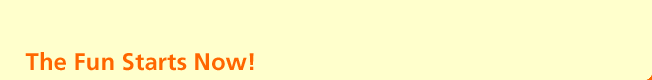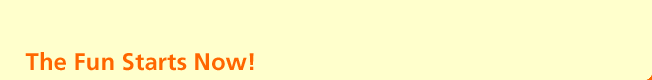|
| |
 |
|
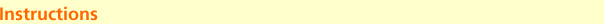 |
|
|
|
|
|
Overview
Requirements and Installation
Game Description |
|
How to Register
Support
Credits
Legal Disclaimer |
|
|
|
|
|
|
|
|
|
|
•
•
•
•
|
Graffiti Shortcuts
Game Menu Options
Basic Strategy
Card Counting |
|
|
|
|
|
|
|
|
|
|
|
|
|
|
|
|
|
|
|
|
|
|
|
|
|
|
| Overview |
|
|
|
|
|
|
|
|
|
EZ Blackjack is a blackjack program for Palm OS that is designed to be fast and easy to use, but with the tools and depth
that intermediate to advanced blackjack players will appreciate.
EZ Blackjack will work as a simple blackjack game or it can be used to monitor and correct your basic strategy. It will even keep track of the count if you are an aspiring card-counter. You can learn basic strategy two ways: by clicking the ' ? ' button, you can receive a recommendation at any time on a play. Alternatively, you can use Passive Learning, and the program will allow you to play, and will warn you once each time you make a play that deviates from correct basic strategy. |
|
|
|
|
|
|
| |
|
|
|
|
|
|
|
|
|
|
|
|
|
|
|
|
|
|
Requirements
and Installation
|
|
|
|
|
|
|
|
|
Operating System: EZ Blackjack runs on Palm OS 3.1 or later; supports COLOR and BW
Memory: 185k available RAM is necessary to install and run the game.
Installation: To install simply remove the "EZ Blackjack.prc" file from the zip, and double-click it, or drag it to your desktop software. |
|
|
|
|
|
| Game
Description |
|
|
|
|
|
|
|
•
•
•
•
•
|
|
|
|
|
|
|
|
|
|
|
|
|
|
|
|
|
|
|
The steps to play EZ Blackjack are as follows:
You start with $150 dollars.
To get more cash, click your cash or use the Get Cash menu option, at any time.
Click on the chips to start betting. When you've bet the minimum amount, click 'deal'.
The player is dealt two cards, and the dealer is dealt two cards (one face up, one face down).
Hit, stand, split or double your hand(s) according to normal blackjack rules and correct basic strategy. |
|
|
|
|
|
|
|
|
|
|
|
|
|
|
|
|
|
|
|
|
|
|
|
Click |
 |
|
at any time for dealer advice |
|
|
|
|
|
|
|
|
|
|
|
|
|
|
|
|
|
|
|
|
|
|
|
Click |
 |
to see or hide the
current running count (for card counters) |
|
|
|
|
|
|
|
|
|
|
|
|
|
|
|
|
|
|
|
|
|
|
|
|
Click |
 |
to see the basic strategy
reference. |
|
|
|
|
| |
|
|
|
|
|
|
|
|
|
|
|
|
|
|
|
|
|
|
| Graffiti
Shortcuts |
|
|
|
|
|
|
|
|
|
| Graffiti Shortcuts can be used to access many common menu items: |
|
|
|
|
|
|
'p'
'c'
'g'
's' |
preferences
cashier
game options
statistics |
|
|
|
|
|
|
|
|
|
|
|
|
|
|
|
|
|
|
|
|
|
|
|
|
|
|
|
|
|
|
|
| Game Menu Options |
|
|
|
|
|
|
|
|
|
|
Get Cash |
|
|
|
|
|
|
|
|
|
|
|
|
This menu option brings you to the 'cashier' to get more cash at any time or to reset your cash to zero. |
|
|
|
|
|
|
|
|
Shuffle Up |
|
|
|
|
|
|
|
|
|
|
|
|
This menu option will reset the running count and shuffle the deck(s). |
|
|
|
|
|
|
|
|
Request New Decks |
|
|
|
|
|
|
|
|
|
|
|
|
This will show the statistics page with useful information on how you've been doing, such as your win/loss count, and the % of all bets placed that you still retain.
Here you can also reset all of your statistics which will also erase your current winnings and losses. |
|
|
|
|
|
|
|
|
Statistics |
|
|
|
|
|
|
|
|
|
|
|
|
This will show the statistics page with useful information on how you've been doing, such as your win/loss count, and the % of all bets placed that you still retain.
Here you can also reset all of your statistics which will also erase your current winnings and losses. |
|
|
|
|
|
|
|
|
Options |
|
|
|
|
|
|
|
|
|
|
|
•
•
•
•
•
•
•
|
This brings up the Game Options dialog:
Dealer Hits on Soft 17 (enable dealer to play slightly stronger).
Surrender is Allowed (a rule that increases player advantage. "Late" surrender only).
Insurance (allowed at virtually all casinos)
Double After Split (often allowed in Vegas, not allowed in many other places).
Include Ace, 2 in running count (a setting for more advanced users. More on this below).
Number of Decks (how many decks are in the dealer's shoe).
Penetration (what % of the shoe the dealer deals before shuffling up). |
|
|
|
|
|
|
|
|
Preferences |
|
|
|
|
|
|
|
|
|
|
•
•
•
•
•
|
This brings up the Preferences dialog:
Passive Learning (do you want the game to automatically warn on basic strategy errors?).
Sounds
Show Standings (displays how much you are up or down).
Show % of Cards Left in Shoe (what % of cards remain to be dealt before another shuffle).
Show Player Card Total (adds up your current hand for you. Displayed in the bottom right). |
|
|
|
|
|
|
|
|
|
|
|
|
|
|
|
|
|
|
|
|
|
|
|
|
|
| Basic Strategy |
|
|
|
|
|
|
|
|
|
| Basic Strategy in blackjack is the 'correct play' for any situation based on the player's hand vs. the card that the dealer is showing (the dealer 'up' card). There are many variations with minor differences, but they tend to be quite similar. The one used in this program is optimized for 4 decks or more and is courtesy of The Wizard of Odds (www.thewizardofodds.com), a statistical genius and amazing resource on the web for gambling information and strategy. If you play without using a basic strategy you are probably not getting as good of a long term expectation on your game as you could. |
|
|
|
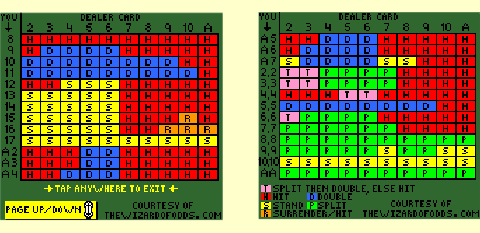 |
|
|
|
|
|
|
|
|
|
|
|
|
|
|
|
|
|
|
|
|
|
| Card Counting |
|
|
|
|
|
|
|
|
|
First, if
you do not know what card counting is, check out www.thewizardofodds.com
for more information about it. In general, card counting is a way of keeping track of which cards have been dealt by the dealer so that you know which cards remain in the deck or shoe. If the deck is 'rich in tens', that is many low cards like 3, 4, 5, 6 have already been dealt, then the basic strategy will tend to work better and it might be appropriate to increase your bets accordingly.If a proportionately large number of tens have already left the game, then the opposite might be true.
EZ Blackjack does not attempt to teach card counting, but does track the running count for more advanced players who want to use this. The counting strategy implemented in EZ Blackjack is as follows:
3, 4, 5, 6 add one to the count. 10, J, Q, K subtract one from the count. There is a game options setting to include 2 with the low cards, and Ace with the high cards, because this is another popular variation. To view the count during the game, click 'Count Peek' in the top-left of the screen. Click the count again to cover it up, so you can keep track in your head without 'cheating'. |
|
|
|
How to
Register
|
|
|
|
|
|
|
|
|
|
|
| You can download the trial version for free: this will allow you to play with a limited number of features until you decide if you want to buy it or not. If you decide to buy it just visit our purchase section
When you register, you will receive a registration code based on your HotsyncID (the name you have assigned to your Palm OS device). This code has to be entered in the register page of the game and it will unlock all the shop items that are necessary to proceed in the game. You will then be eligible for support and enhancements.
Thanks for trying EZ Blackjack, and Enjoy! |
|
|
| Support |
|
|
|
|
|
|
|
|
|
|
| Tech/support
issues: www.LDW.com/support |
|
|
|
|
|
|
|
Credits
|
|
|
|
|
|
|
|
|
|
|
|
Created By:
Arthur K. Humphrey
Producer: Carla T. Humphrey
Programming: Arthur K. Humphrey
|
|
|
Legal Disclaimer
|
|
|
|
|
|
|
|
|
|
| This product
is provided without warranty and the user accepts full responsibility
for any damages, consequential or otherwise, resulting from its
use. |
|
|
| |
|
|
|
|
|
|
|
|
|
|
|
|
|
|
|
|
|
|