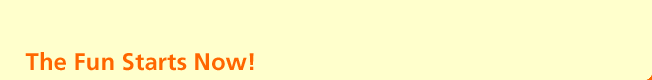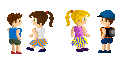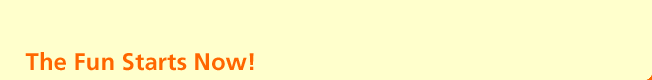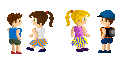Why should I register Fish Tycoon for Windows ? How long can I play?
Our games for Windows are based on a "Try before you Buy" system. When you download our games, you get a "free trial" version.The trial version of Fish Tycoon has feature and time limitations. The full version of Fish Tycoon has no feature or time limitations. It only takes a moment to register and you will help support quality independent game development, and encourage us to make more games like this.
Can I buy the game on a CD-ROM instead of downloading it?
Currently, LDW Software provides games only through the downloadable installer. If you have questions or problems, please don't hesitate and contact us through our support form.
How to download the game:
1) Go to the game page and click to download the free trial version of the game. Do this by clicking on the "Try Now" button next to the appropriate version of the game you want.
2) After clicking the "Try Now" button, a window should pop up asking if you'd like to Save or Open this file. Click on “Save”. At this point another window will open to ask where you'd like to download the file. Please note where this file is going. You'll need to find it after the download is complete. Next, click “Save” again.
3) Find the file you've just downloaded and click on it to begin installation. The program will automatically guide you through the steps of installation.
4) After the installation is complete, you can start your game by clicking on it's icon on your desktop.
How to buy the game:
Just click on the "Buy Now" button on our website to begin the ordering process. If you have already downloaded and installed the trial version of the game, enter the License Name and License Code we emailed you into the game to unlock the full version of the game. . If you haven't already downloaded the trial version, you can do so after you purchased the game and then enter a registration key or unlock code email you into the game to unlock the full version of the game.
How to uninstall or reinstall the game:
Sometimes, you will need to re-download and reinstall your product to use it again generally this occurs when you reformat your computer or you encounter a significant error.
1) Uninstall the product if it is currently installed on your computer - Go to your START Menu and select All Programs
- Locate the Product you wish to remove
- Click on"Uninstall/Remove"
2) Click on "Download " button on the game page to download the trial version of the game 3) When prompted to SAVE or OPEN, choose SAVE 4) Save the product to your desktop 5) Once the download is complete, double click on the icon on your desktop for the product. 6) Follow the installation instructions 7) When the installation is complete, run the product by choosing it under "START > Programs"
|