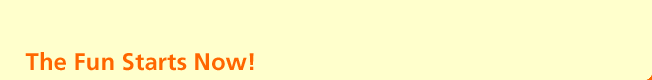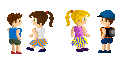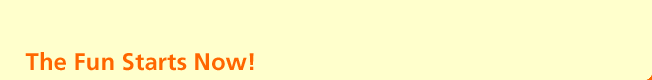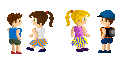How do I register your games?
To register our latest games you have to have a registration code that is generated based on your Hotsync ID ( the name you have assigned to your Palm OS device----remember that it is case, space and punctuation-sensitive). Start your normal game and go to the register page. Once you enter your registration code, all the features will be unlocked and the game will be fully registered.
Our line of casino games don't have a registration code, but a trial version and a full version. When you purchase the game you will be directed to the link to the full version.
The registration code does not match my Hotsync ID.
When this happens the "Invalid Registration code" window will show up. Please contact www.ldw.com/support and don't forget to give us the ID# that shows up in the page.
I accidentally mispelled my Hotsync ID when I registered, what can I do?
When this happens the "Invalid Registration code" window will show up. Please contact www.ldw.com/support and don't forget to give us the ID# that shows up in the page.
I can't find my registration code, what can I do?
Just fill in thoroughly our support form. We will send your code within 48 hours!
I changed device and now I can't find my registered copy of your game!
Casino Games: when you registered, your name and email was entered into our records. Go to the support page and give us all the information you can (your name and email, game you are referring to, purchase date..etc) and we'll send you the latest version via email. Our latest line of games, use registration codes: download the latest version from our website and then re-enter your registration code.
What is the Hotsync ID?
The Hotsync ID is the name you have assigned to your Palm OS device----remember that it is case, space and punctuation-sensitive.
You can always locate your Hotsync ID from your applications launcher
1) Tap on the Hotsync icon
2) A new screen will open up, and the name on the upper right corner is your HotSync ID.
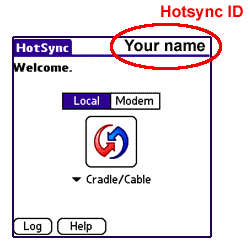
I cannot find the drop-down menus in my Palm OS device
In most palm devices : the drop down menu is the second button
on the left side of the graffiti area
In the Tungsten C, W: click on the BLUE BUTTON + 
In the Treo: its the MENU BUTTON on the keyboard
In the others: its the MENU BUTTON the bottom left side of the graffiti area as shown below
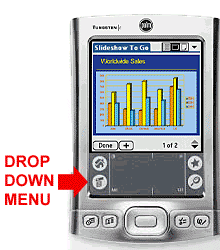 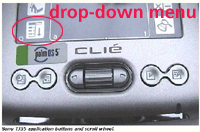
|