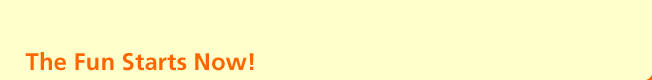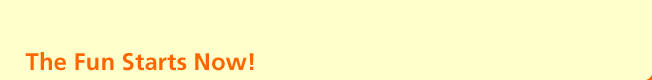|
| |
 |
|
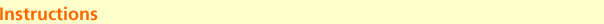 |
|
|
|
|
Story
Real-Time and Stop Time
Screensaver Mode
Game Description
|
|
Change Player
System Requirements
Try and Buy
Installation
Support
Credits
Legal Disclaimer |
|
|
|
|
|
The Tank Screens
The Supply Shop
The Fish Store
Disease Treatment
The Magic Fish
Strategies
|
|
|
|
|
|
|
|
|
|
|
|
|
|
|
|
|
|
|
|
|
|
|
|
|
|
|
|
|
|
|
|
|
|
|
|
|
|
|
|
|
|
|
|
|
|
|
|
|
| Story |
|
|
|
|
|
|
|
|
|
|
|
|
|
|
|
|
|
|
|
|
|
|
|
|
|
|

|
|
"There
was once a hidden and mysterious island called ISOLA. Hidden in
this island was a magical lagoon where the most rare and wonderful
fish swam. These fish lived in a delicate balance held together
by 7 special magical fish.... One day something happened... Where
have all the fish gone? You must find the 7 Magic Fish and restore
the balance. You must save Isola!....." |
|
|
| |
|
|
|
|
|
|
|
|
|
|
|
|
|
|
|
|
|
|
|
| The object
of Fish Tycoon is to breed and grow fish, find the 7 Magic Fish
of Isola, and restore the island to its former glory. You have to
sell your fish along the way to finance your operation, such as
buying supplies, medicine, and researching technologies to allow
you to discover more and more exotic species. |
|
|
|
| |
|
|
|
|
|
|
|
|
|
|
|
|
|
|
|
|
|
|
|
|
|
|
|
|
|
|
|
|
Real-Time
and Stop Time
|
|
|
|
|
|
|
|
|
|
|
|
|
|
|
Remember, this game
runs in real-time even when you are not in the game or when your PC
is turned off. So don't forget to check in from time to time
and care for your fish!
They need to eat and they can get sick.
If you ever need a break, you can pause the clock (go into Options
- Game Speed - Stop Time) and stop time. In this way, your fish will not age nor get sick. To go back in the game click Stop Time
a second time. |
|
|
|
| |
 |
|
 |
|
|
|
|
|
|
|
|
| |
|
|
|
|
|
|
|
|
|
|
|
|
|
|
|
|
| |
|
|
|
|
|
|
|
|
|
|
|
|
|
|
|
|
|
|
|
|
|
|
|
|
|
|
|
|
| Screensaver Mode |
|
|
|
|
|
|
|
|
|
|
|
|
|
|
 |
|
By clicking the button on the bottom right corner, you will immediately transform the game into a screensaver and hide the user interface and the user interface and fill completely your screen with the aquarium. |
|
|
|
|
|
|
|
|
|
|
|
|
|
|
|
|
|
|
|
|
|
|
|
|
|
|
|
|
|
|
|
|
Game
Description
|
|
|
|
|
|
|
|
|
|
|
|
|
There are
three main screens: the "tank" screen is where you house,
feed, and breed fish; the "supplies" screen is where you
buy food, medicine, and research; and the "fish store" screen is where you sell your creations to the general public.
|
|
|
|
The
Tank Screens
|
|
|
|
|
|
|
|
|
|
|
|
|
 |
|
|
|
|
|
|
|
|
|
| |
|
|
|
|
|
|
|
|
|
|
|
|
|
|
|
|
|
|
|
|
|
|
|
|
|
|
|
|
1)
First Breeding Tank (Tank One)
|
|
|
|
|
|
|
|
|
|
|
|
|
The first step is to drag your starter eggs  from
the tool box (top left) and drop them into Tank 1. They'll disappear
into the water and soon after you'll have your first baby fish!
The baby fish will be fully grown in a while, and as always, things
continue developing whether your computer is on or off. So be
sure to occasionally feed your fish. from
the tool box (top left) and drop them into Tank 1. They'll disappear
into the water and soon after you'll have your first baby fish!
The baby fish will be fully grown in a while, and as always, things
continue developing whether your computer is on or off. So be
sure to occasionally feed your fish. |
|
|
|
|
|
|
|
|
|
|
|
|
|
|
|
|
|
|
|
|
|
|
|
|
|
|
|
|
|
|
|
|
|
|
SMALL
ISOLATION TANK
(Small tank in the bottom center of the main screen) |
|
|
|
|
|
|
|
|
 |
You can drag fully
grown fish one by one from the main tank to the small isolation
tank to help you analyze and see important information on the single
fish. |
|
|
|
|
|
|
|
|
|
|
|
|
|
|
|
|
|
|
|
|
|
|
|
|
|
|
|
|
|
|
|
|
|
|
|
Health
Meters: you can see whether the fish is healthy and/or
fed.
Additional
Info: you can see if the fish is pregnant , sick or
dead, his name and age.
Breeding:
you can breed your fish only while it's in the isolation tank. Just
drag a second fish into the isolation tank to impregnate the first.
You can only impregnate adult fish.
In a little while it will give birth, but it's best not to leave
a pregnant fish in the isolation tank. Drag it back to the main
tank, and check back from time to time to see if the little one has arrived.
When you breed your fish, you'll often find that you've discovered
a new species. When it's fully grown, put it in the isolation tank
and check out what species you created!
Species
Button: you can see species and pricing information. |
|
|
|
|
|
|
|
|
|
|
|
|
|
|
|
|
|
|
|
|
|
|
|
|
|
|
|
|
|
|
|
|
|
|
 |
|
|
|
|
| |
|
|
|
|
|
|
|
|
|
|
|
|
|
|
|
|
|
|
|
|
|
|
|
|
|
|
|
|
2)
Second Breeding Tank (Tank Two)
|
|
|
|
|
|
|
|
|
|
|
|
|
|
|
| You have
to sell some fish, save up some money, and buy this tank from the
supply shop. This additional tank may come helpful to better organize
your fish. |
|
|
|
| |
|
|
|
|
|
|
|
|
|
|
|
|
|
|
|
|
|
|
|
|
|
|
|
|
|
|
|
|
3)
Selling Tank (Sale Tank)
|
|
|
|
|
|
|
|
|
|
|
|
|
|
|
Any adult
fish in this tank can be seen and bought by customers in your store.
Move a fish into this tank by dragging it from tank 1 (or tank 2)
to the tank $ (top right).
|
|
|
|
| |
|
|
|
|
|
|
|
|
|
|
|
|
|
|
|
|
|
|
|
|
|
|
|
|
|
|
|
|
The Supply
Shop
|
|
|
|
|
|
|
|
|
|
|
|
|
|
|
|
|
|
|
|
|
|
 |
|
In the supply shop
you can buy food, medicine, strange chemicals and more!
The most important items in the supply shop are the research technologies.
They really advance your progress in restoring Isola. To initiate
research, buy this item like anything else in the store. It takes
a while for research to be completed, but remember, research continues
even when your computer is turned off.
|
|
|
|
| |
|
|
|
|
|
|
|
|
|
|
|
|
|
|
|
|
|
|
|
|
|
|
|
|
|
|
|
|
The Fish
Store
|
|
|
|
|
|
|
|
|
|
|
|
|
|
|
|
|
|
|
|
|
|
 |
|
You
decide which fish will be available to sell in the Selling Tank
(Tank $) and you will actually sell them only when you are in the
actual Fish Store (as soon as you leave this screen you will stop
selling them).
When a fish is sold, you'll see which one and the price. You will
also see how many fish are left to sell and your total cash. Baby
or teen fish can't be sold until they're fully grown. |
|
|
|
|
|
|
|
|
|
|
|
|
|
|
|
|
|
|
|
| |
|
|
|
|
|
|
|
|
|
|
|
|
|
|
|
|
|
|
|
|
|
|
|
|
|
|
|
|
Disease
Treatment
|
|
|
|
|
|
|
|
|
|
|
|
|
|
|
|
|
|
|
|
|
Fish from
Isola tend to get two types of diseases. Both diseases are
bad for your fish as they can spread to other fish and eventually
kill them. Just purchase the correct medicine from the supply shop,
then drag it from the tool box into the tank.
|
|
|
|
| |
 |
|
fungus looks like a greenish-brown growth on the fish |
|
|
|
 |
|
ick looks like whitish specks on the fish. |
|
|
|
|
| |
|
|
|
|
|
|
|
|
|
|
|
|
|
|
|
|
|
|
|
|
|
|
|
|
|
|
|
|
Magic Fish
|
|
|
|
|
|
|
|
|
|
|
|
|
|
|
|
|
|
|
|
|
| Remember that
your ultimate goal is to find the 7 Magic Fish of Isola: all 7 are
needed to completely restore the island to its formal glory. |
|
|
|
 |
To find these fish you will need to breed the different species and solve the genetic puzzle. Every time you discover one, a small window will appear, describing the special properties of this Magic Fish and its image will be visible in your trophy case (go to the main menu-trophy). When you go back to your tanks you will recognize them because all magic fish leave small sparkles behind them!
Have fun and good luck! |
|
|
|
| |
|
|
|
|
|
|
|
|
|
|
|
|
|
|
|
|
|
|
|
|
|
|
|
|
|
|
|
|
| Strategies |
|
|
|
|
|
|
|
|
|
|
|
|
|
|
|
|
|
|
|
|
•
•
•
•
•
•
|
Research "Fish Environment"!
Without this, fragile hybrids will slowly die.
If your fish are selling really fast, you may be pricing them too
low. If nobody is buying, they may be priced too high.
Researching advertising brings more visitors in your store!
The Magic Fish have beneficial properties that effect the other
fishbut only if they are alive and swimming in the tank.
There is more than one approach to solving the game.
Check out our online Forums for more tips and strategies!
|
|
|
| |
|
|
|
|
|
|
|
|
|
|
|
|
|
|
|
|
|
|
|
|
|
|
|
|
|
|
|
|
| Change Player |
|
|
|
|
|
|
|
|
|
|
|
|
|
|
|
|
|
|
 |
You can have more than one game at the same time. Just click on "Change Player" at the bottom of the screen and then click on "Play". |
|
|
|
| |
|
|
|
|
|
|
|
|
|
|
|
|
|
|
| |
|
|
|
|
|
|
|
|
|
|
|
|
|
|
|
|
|
|
|
|
|
|
|
|
|
|
|
|
System Requirements
|
|
|
|
|
|
|
|
|
|
|
|
|
|
|
Windows 98, 2000, ME or XP
Processor: 500MHZ or faster processor
RAM: 96 MB
16-bit graphics and sound card
DirectX 7.0 or better
Available disk space : 40MB
|
|
|
|
|
|
|
|
|
|
|
|
|
|
|
|
|
|
|
|
|
|
|
|
|
|
|
|
|
|
|
|
|
|
|
Try and Buy
|
|
|
|
|
|
|
|
|
|
|
|
|
|
|
|
|
|
|
|
|
| You can
download the trial version for free. The trial version allows you to play for 60 minutes. You can come in and out of the game and play your 60 minutes in many different sessions if you want.
After the 60 minutes the game will lock itself and you will need a registration code to continue playing. If you decide to buy it just visit our online store
When you buy the game, you will receive a registration code based
on your Name. This code has to be entered in the register window of the
game and it will allow you to play indefinetely. You will then be eligible for support
and enhancements.
|
|
|
|
| |
|
|
|
|
|
|
|
|
|
|
|
|
|
|
|
|
|
|
|
|
|
|
|
|
|
|
|
|
| Installation |
|
|
|
|
|
|
|
|
|
|
|
|
|
|
|
|
|
| 1) |
Go to the game page and click to download the free trial version of the game. Do this by clicking on the "Play Now" button next to the appropriate version of the game you want. |
 |
|
|
|
|
|
|
|
|
|
|
|
|
|
|
|
|
|
|
|
|
|
|
|
|
|
|
|
| 2) |
After clicking the "Play Now" button, a window should pop up asking if you'd like to Save or Open this file. Click on “Save”. |
|
|
|
|
|
|
|
|
|
|
|
| |
|
|
|
|
|
|
|
|
|
|
|
| 3) |
At this point another window will open to ask where you'd like to download the file. Save the product to your desktop. Next, click “Save” again. |
|
|
|
|
|
|
|
|
|
|
|
| |
|
|
|
|
|
|
|
|
|
|
|
| 3) |
Once the download is complete, double click on the icon on your desktop to initiate the game. |
 |
|
|
|
|
|
|
|
| |
|
|
|
|
|
|
|
| |
|
|
|
|
|
|
|
|
|
|
|
|
|
|
|
|
|
 |
|
|
|
|
|
|
|
| 4) |
The program will automatically guide you through the steps of installation. After this is complete, you can start your game by clicking on it's icon on your desktop. |
|
|
|
|
|
|
|
| |
|
|
|
|
|
|
|
|
|
|
|
|
|
|
|
|
|
|
|
|
|
|
|
|
|
|
|
|
|
|
|
|
|
|
|
|
|
|
|
|
|
|
|
|
|
|
|
|
| Support |
|
|
|
|
|
|
|
|
|
|
|
|
|
|
|
|
|
|
|
|
Tech/support
issues: www.LDW.com/support
Additional help: Official Online Forums |
|
|
|
|
|
|
|
|
|
|
|
|
|
|
|
|
|
|
|
|
|
|
|
|
|
|
|
|
|
|
|
|
|
|
|
|
|
|
|
|
|
Credits
|
|
|
|
|
|
|
|
|
|
|
|
|
|
|
|
|
|
|
|
|
|
| Created By:
Arthur Humphrey
Game Design: Arthur Humphrey, Carla Humphrey
Programming: Arthur Humphrey, Robert Sajan
Original Art, Illustrations: George Hu
Art: George Hu, Jon Salazar, Carla Humphrey
Sounds and Music: Jason Surguine
Quality and Assurance: Barbara Bell
Beta Testing: Special thanks go to Diana, Brenda, Savi, Michelle, Rebecca, Colin, Gemelle, Bill, Sherry, Stephen, Garry, Jeff, Kristy, Carla, David, Brett and all the rest of our great beta team!
|
|
|
|
| |
|
|
|
|
|
|
|
|
|
|
|
|
|
|
|
|
|
|
|
|
|
|
|
|
|
|
|
|
Legal Disclaimer
|
|
|
|
|
|
|
|
|
|
|
|
|
|
|
|
|
|
|
| This product
is provided without warranty and the user accepts full responsibility
for any damages, consequential or otherwise, resulting from its
use. |
|
|
|
| |
|
|
|
|
|
|
|
|
|
|
|
|
|
|
|
|
|
|
|
|
|
|
|
|
|
|
|
|
| |
|
| |
|
|
|
|
|
|
|
|
|
|
|
|
|
|
|
|
|
|
|
|
|
|
|
|
|
|
|
|
|
|